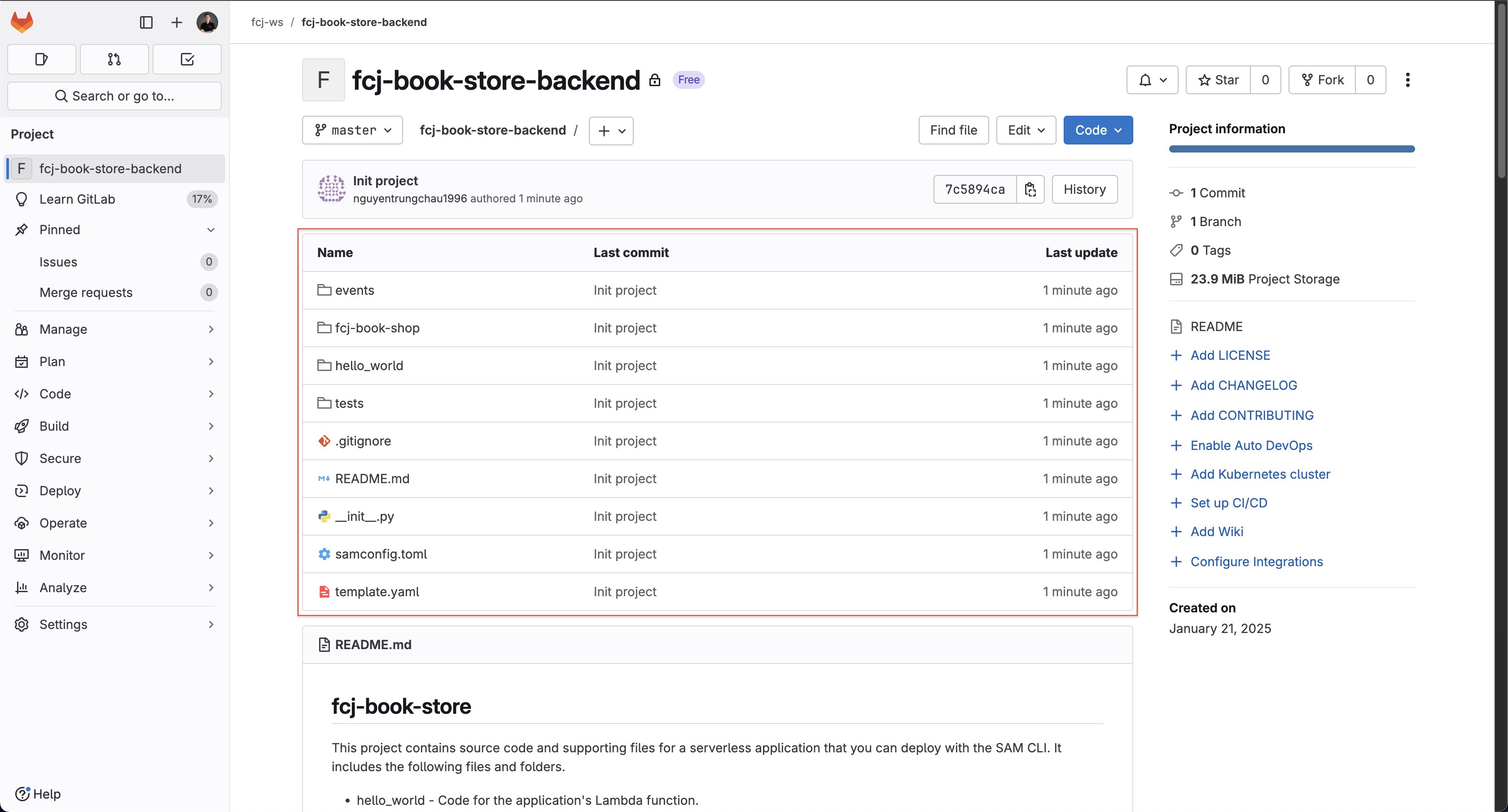Create Git repository
-
Open your Gitlab dashboard.
- Click the Projects on the left menu.
- Choose Create a project option.
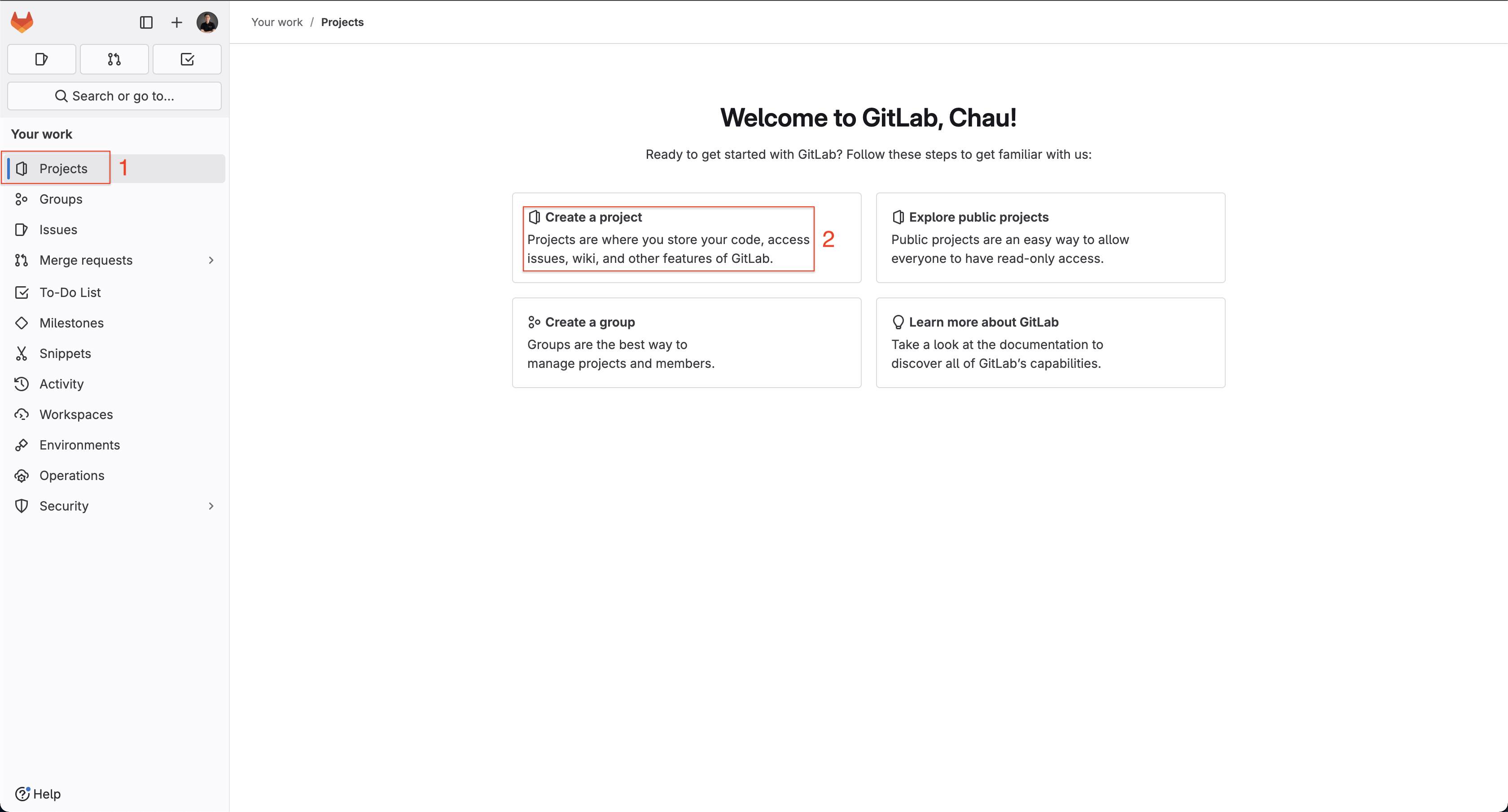
- At Create new project page, choose Create blank project option.
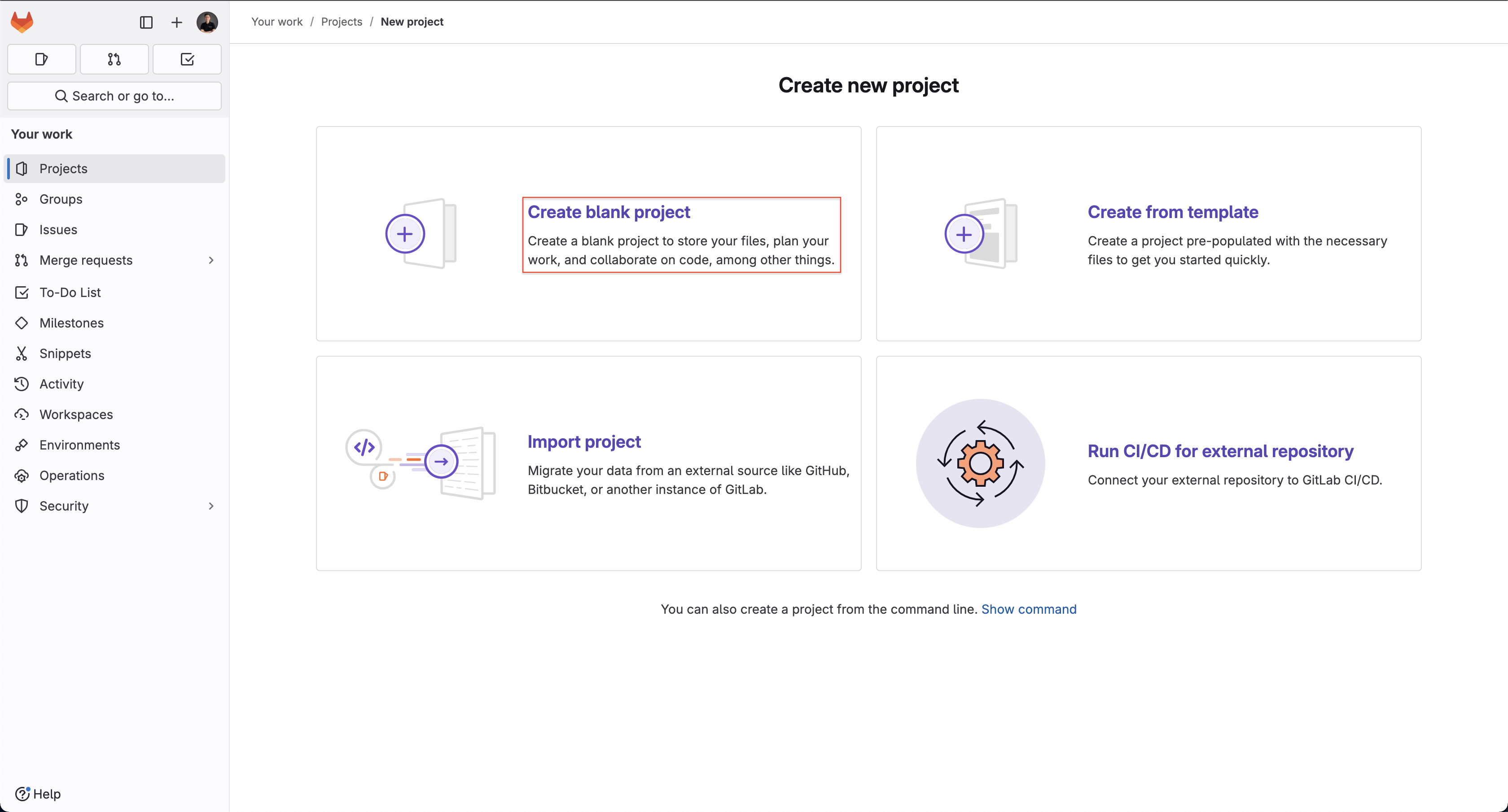
- At Create blank project page.
- Enter
fcj-book-store-backendat Project name. - Uncheck Initialize repository with a README.
- Click the Create project button.
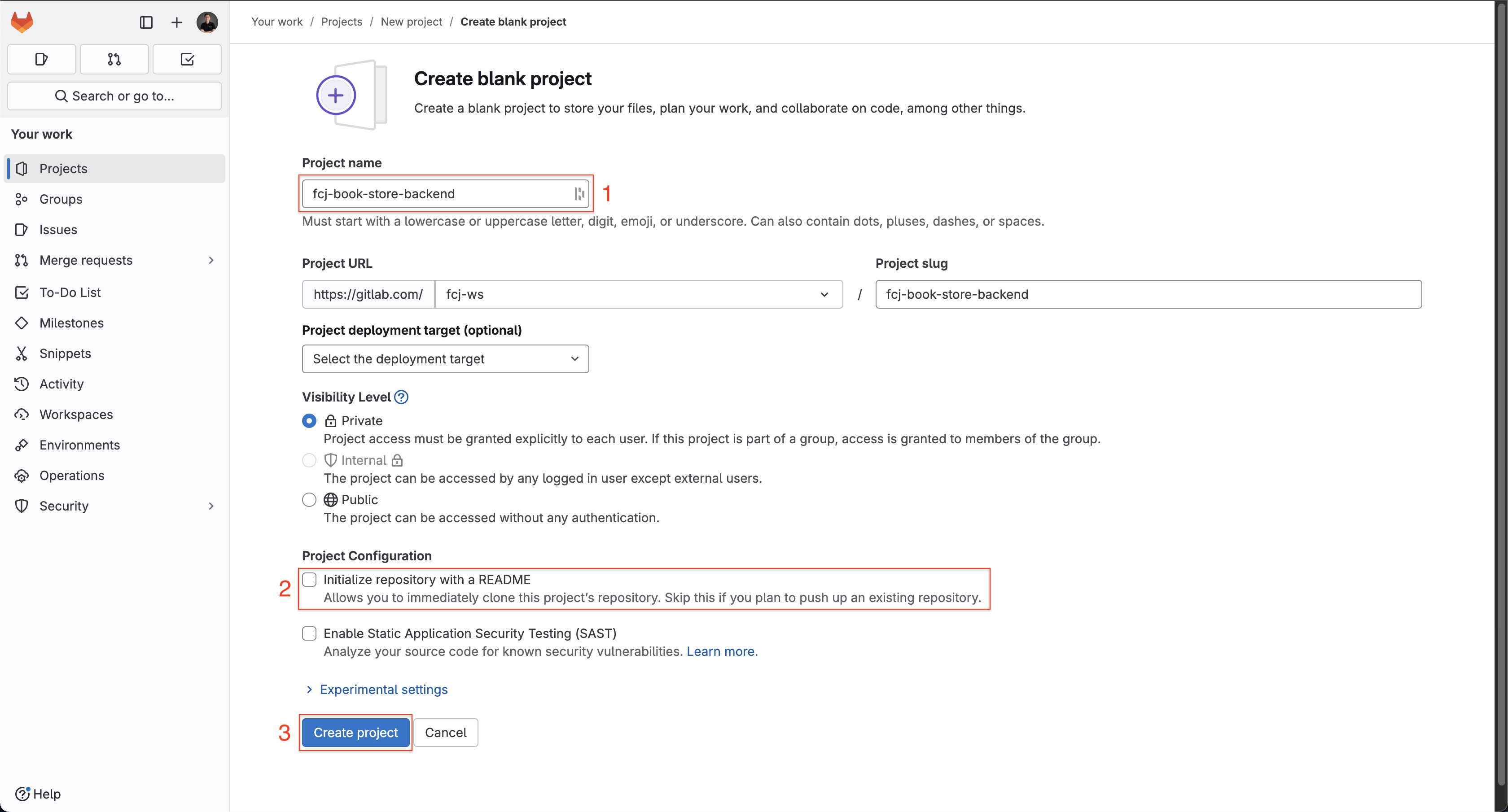
- Enter
-
Configure SSH keys to communicate with Gitlab.
- Follow the documents in Notes to finish this step.
-
Upload the source code to fcj-book-store-backend Gitlab project.
-
Open your terminal and go to the root directory of fcj-book-store-sam-ws7 project that you downloaded before.
-
Run the code below.
git init git remote add origin git@gitlab.com:fcj-ws/fcj-book-store-backend.git git add . git commit -m "Init project" git push --set-upstream origin master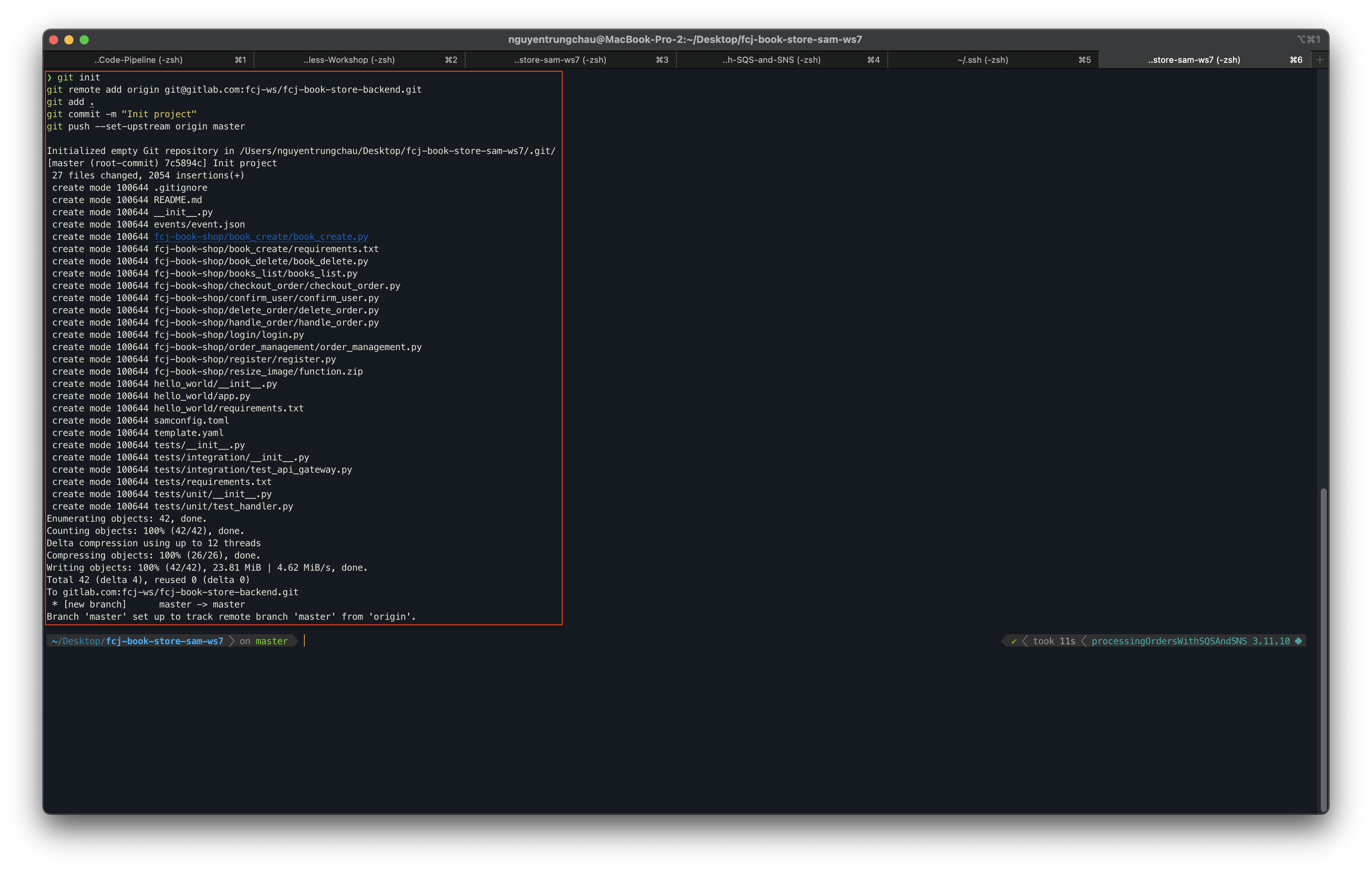
-
-
Back to fcj-book-store-backend Gitlab project. You could see the code has been uploaded.