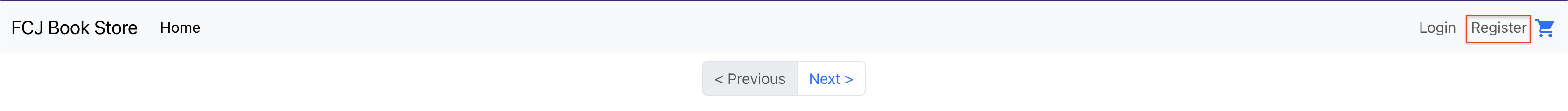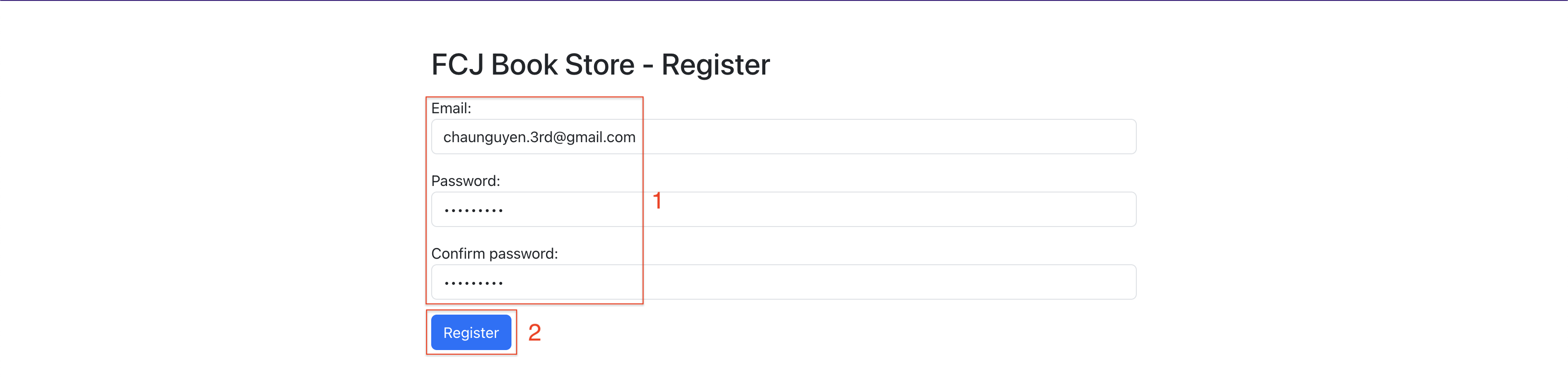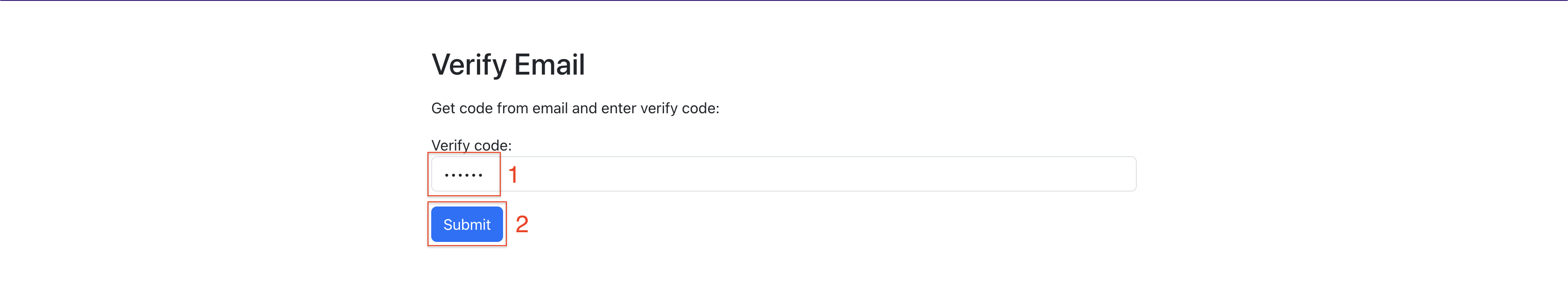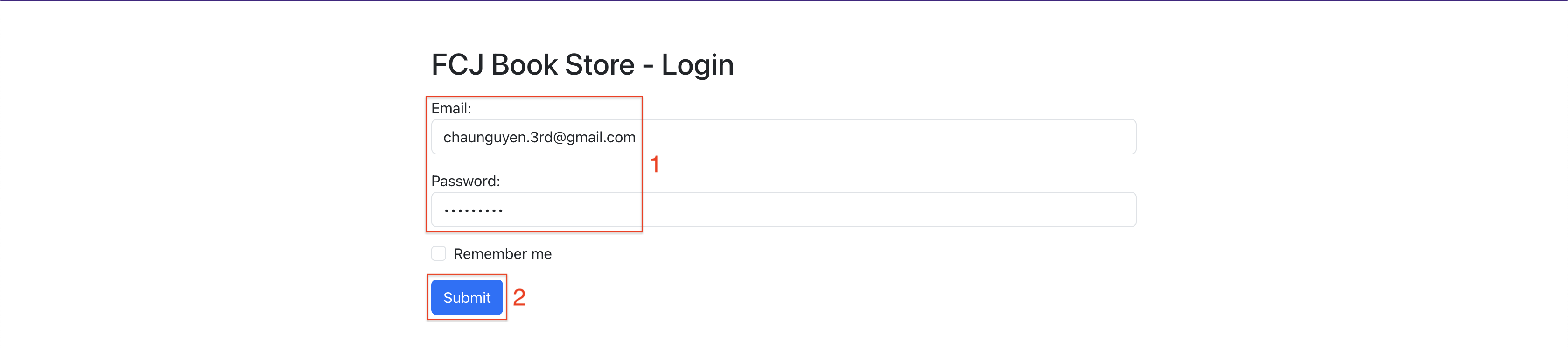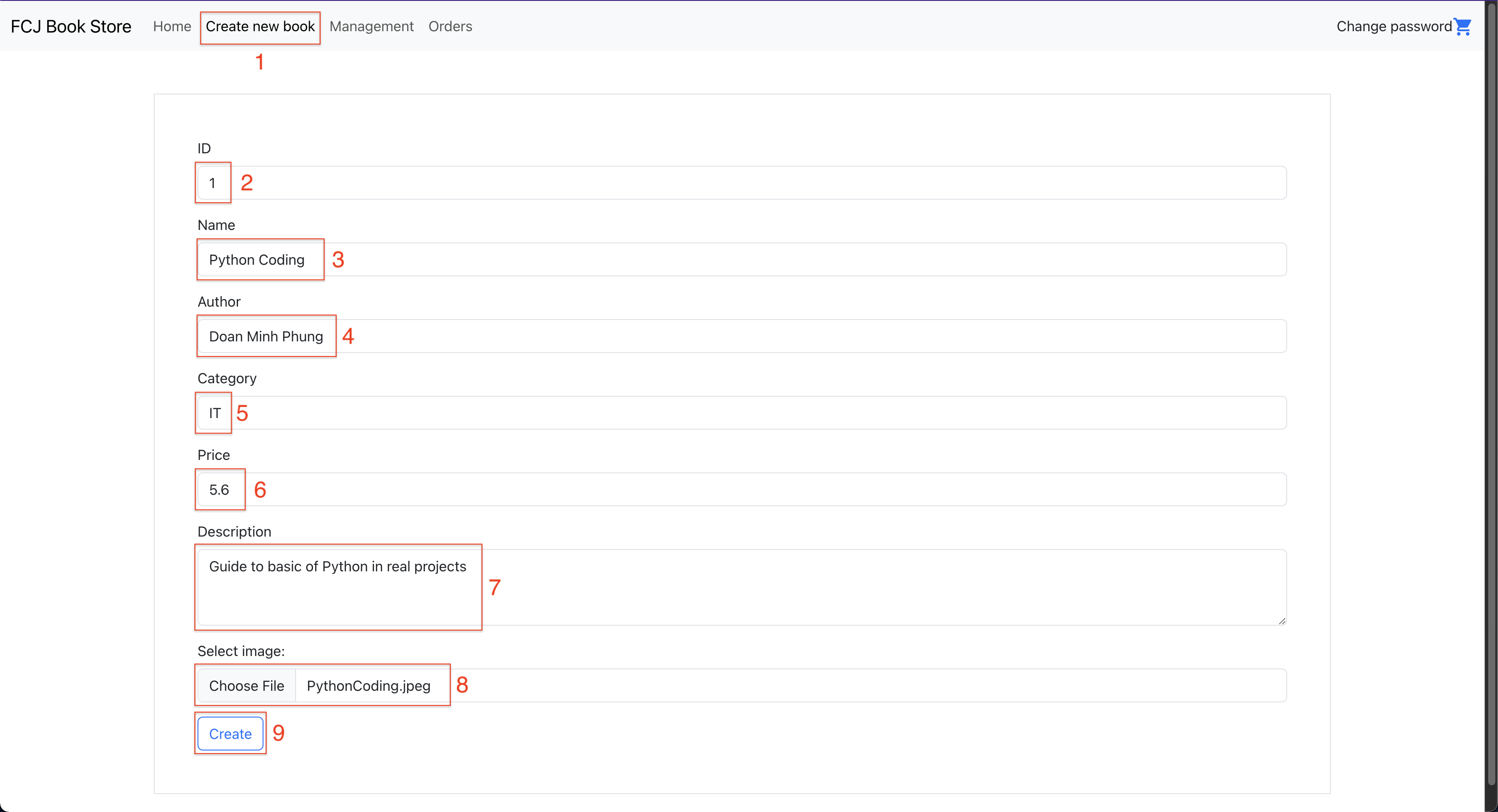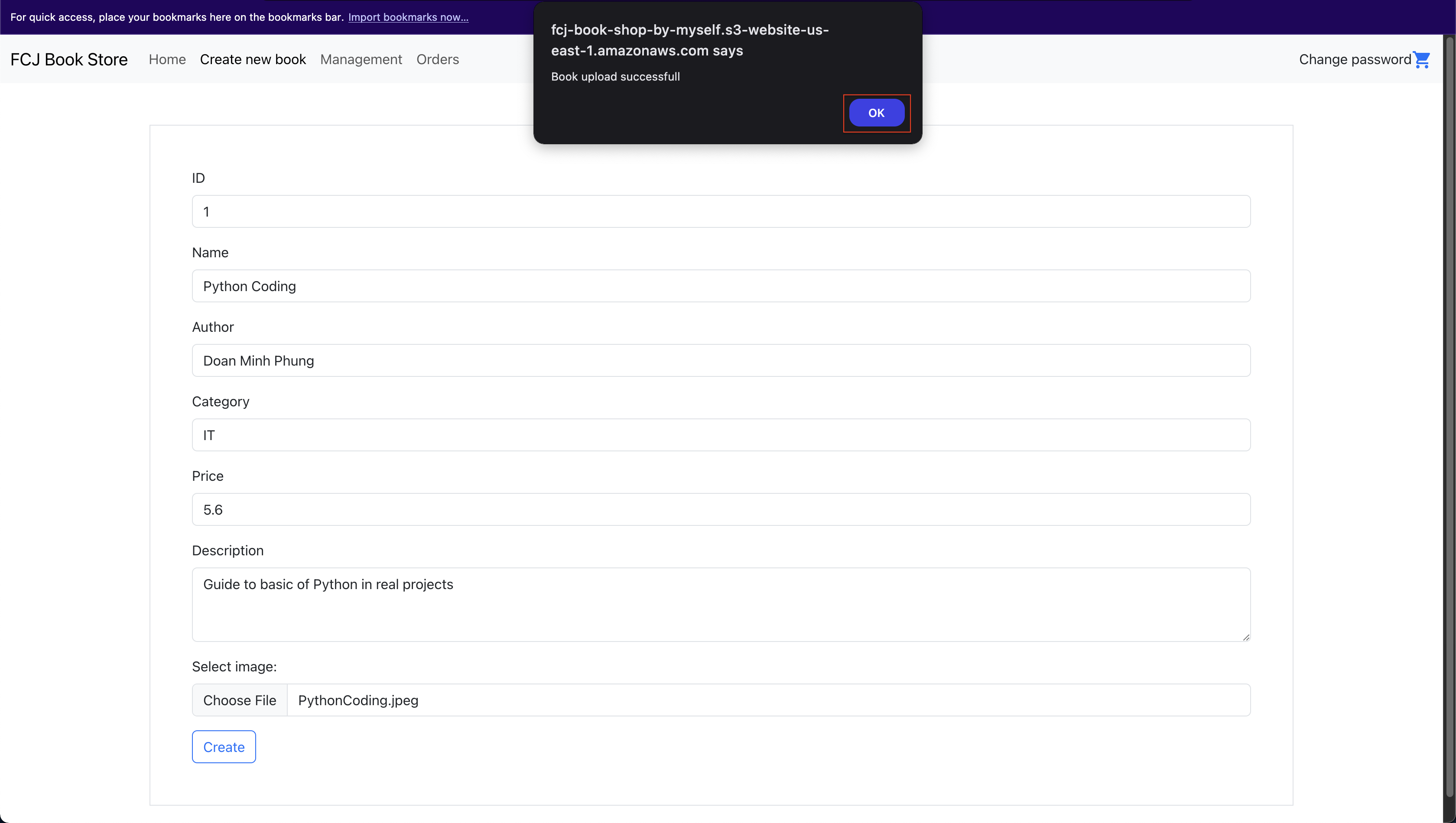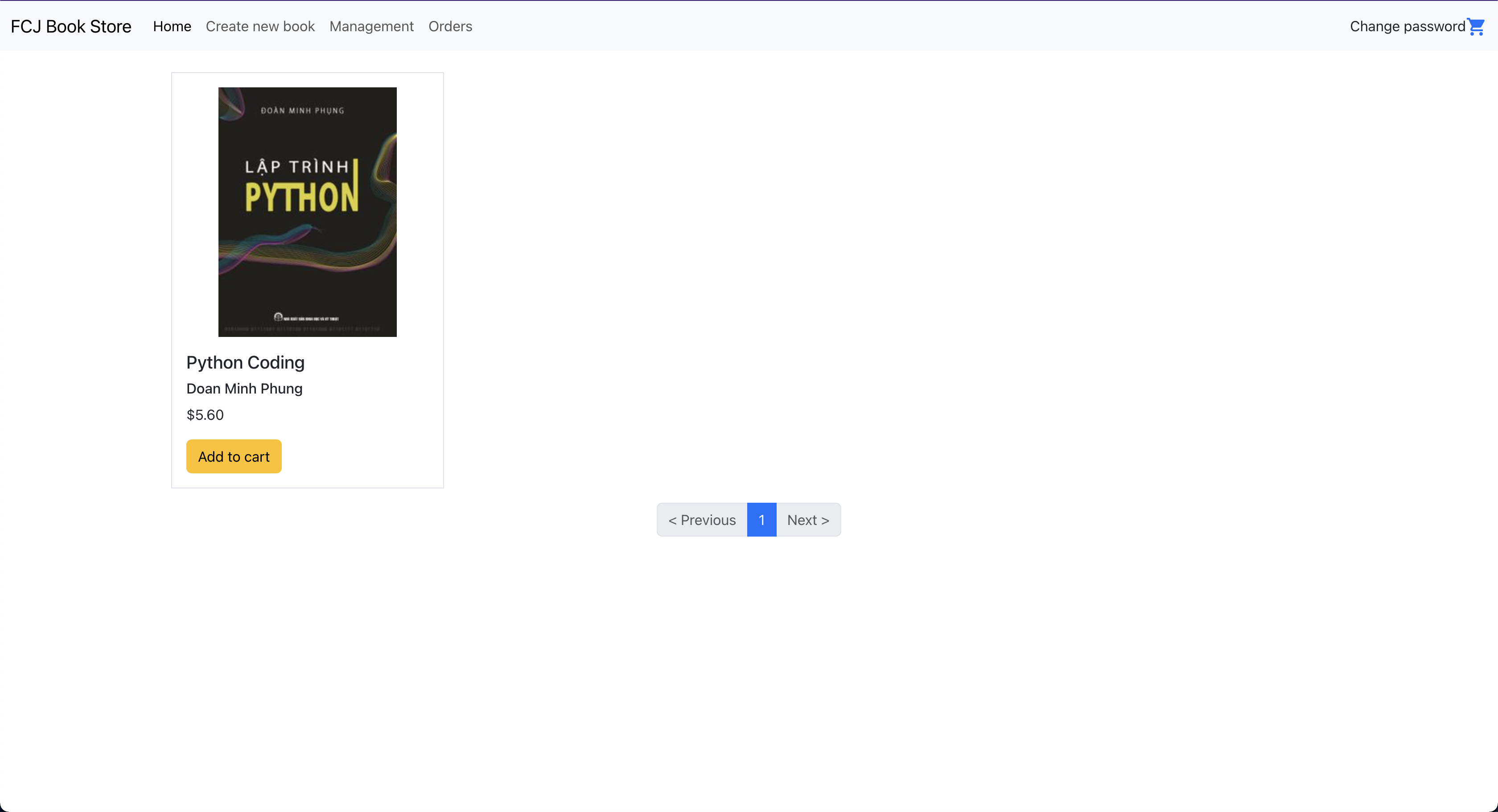Test web operation
Preparation
-
Open Amazon Cognito console.
- Click the User pools on the left menu.
- Choose the fcj-user-pool User pool name.
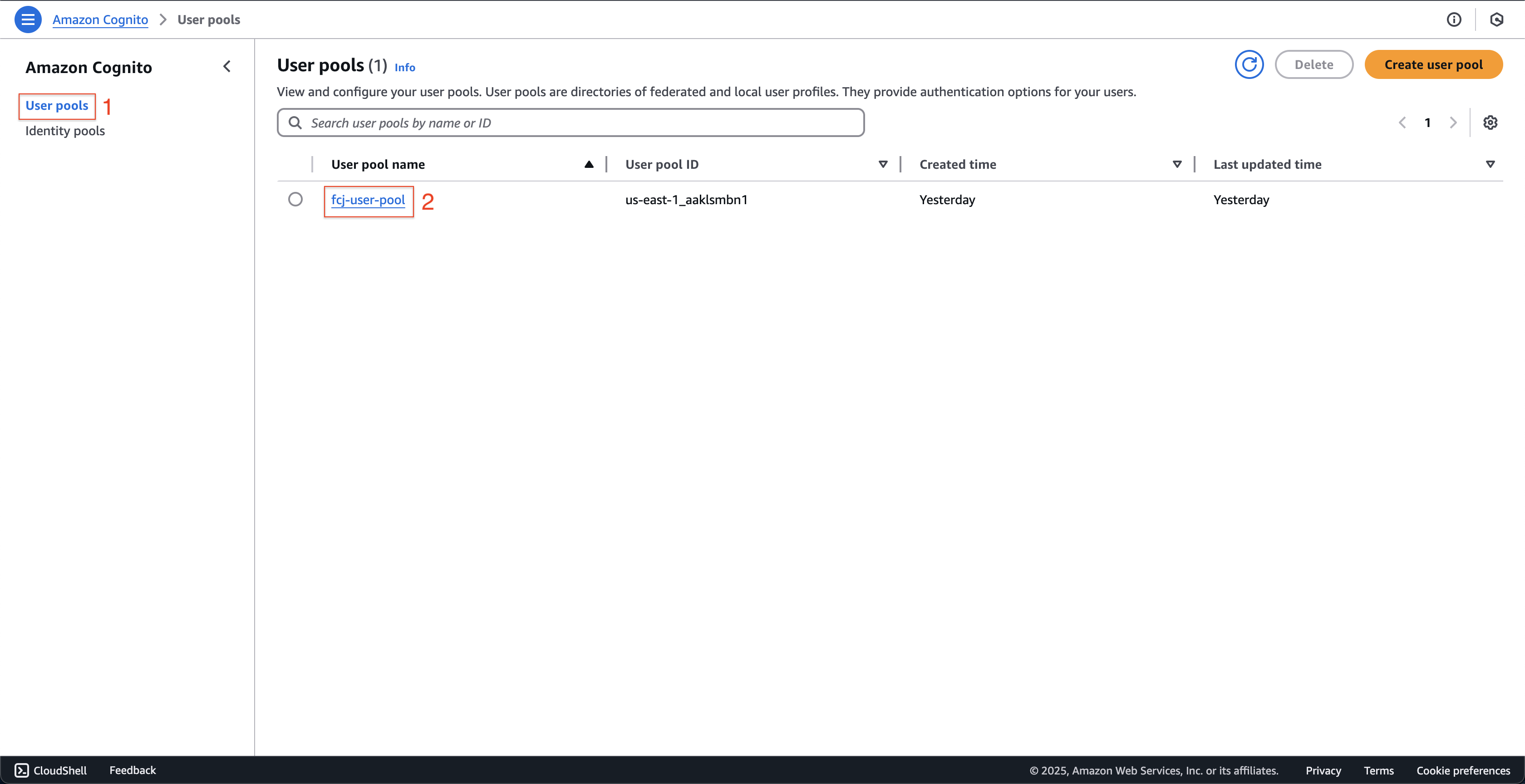
-
At Overview: fcj-user-pool page.
- Click the App clients on the left menu.
- Choose the fcj-user-pool-client App client name.
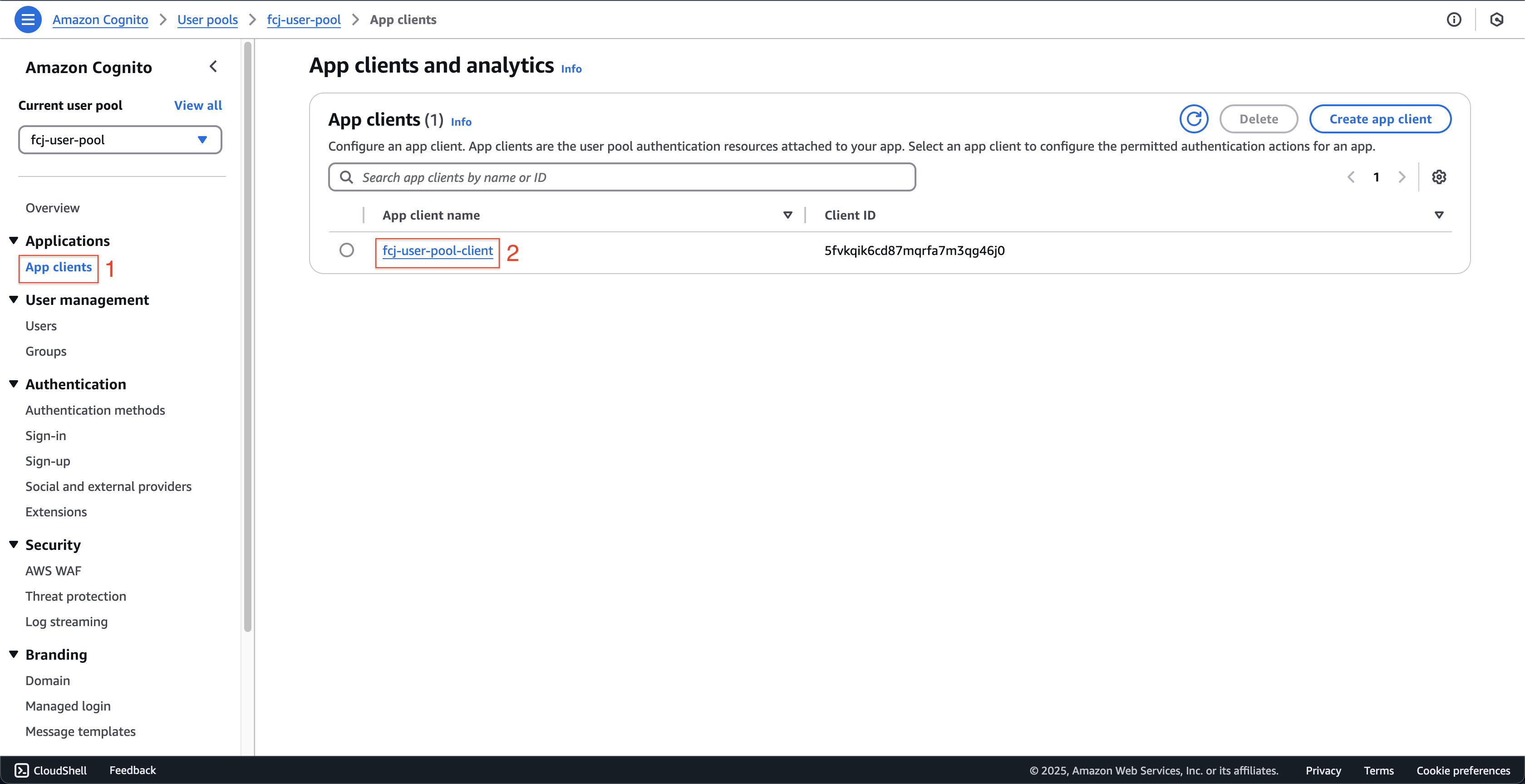
-
At App client: fcj-user-pool-client page.
- Record the value of the Client ID and Client secret.
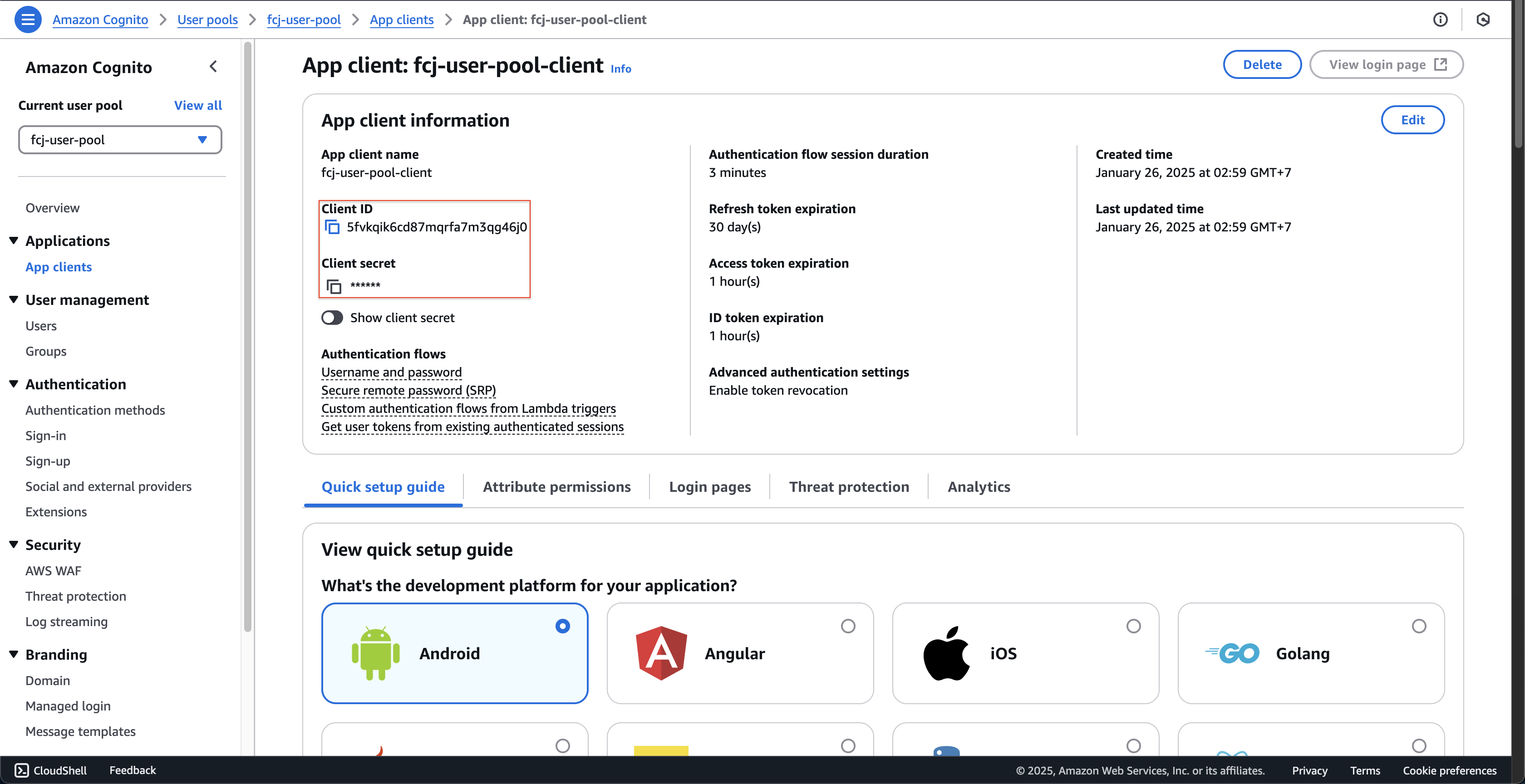
- Record the value of the Client ID and Client secret.
-
Go to the root directory of the fcj-book-store-sam-ws7 project that you downloaded before.
-
Open the template.yml file at the root folder and change the value of cognitoClientID and cognitoClientSecret with your recorded value in the previous step.
cognitoClientID: Type: String Default: 5fvkqik6cd87mqrfa7m3qg46j0 # Your Client ID cognitoClientSecret: Type: String Default: smz277rcfj11eal321ffbnh59kw # Your Client secret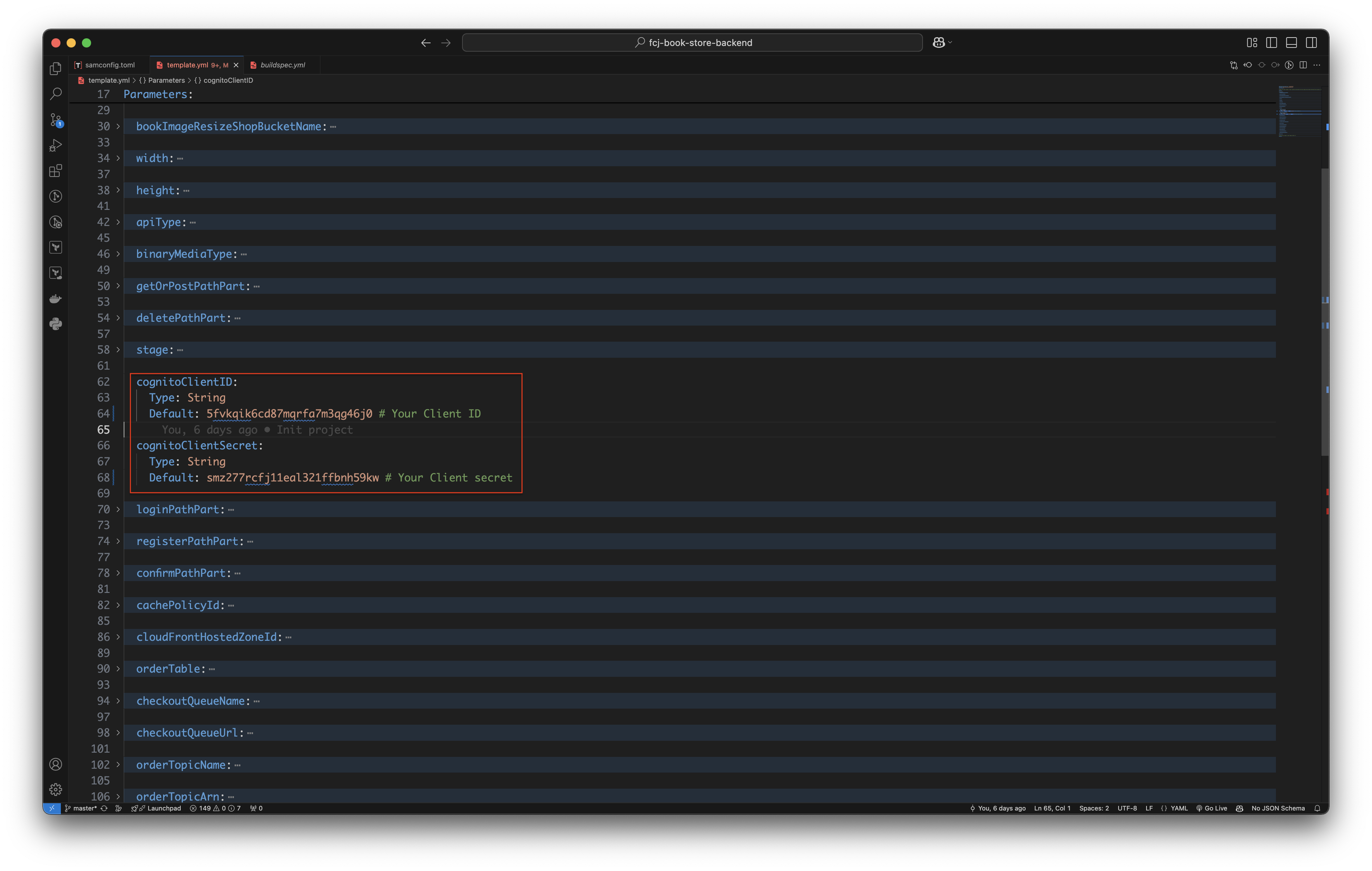
-
Open your terminal at the root directory of the fcj-book-store-sam-ws7 project and run the following code.
git add . git commit -m "Change the value of Client ID and Client secret" git push
-
-
Open AWS CodePipeline console.
- Click Pipelines on the left menu.
- Check if the status of fcjBookStorePipeline is Succeeded.
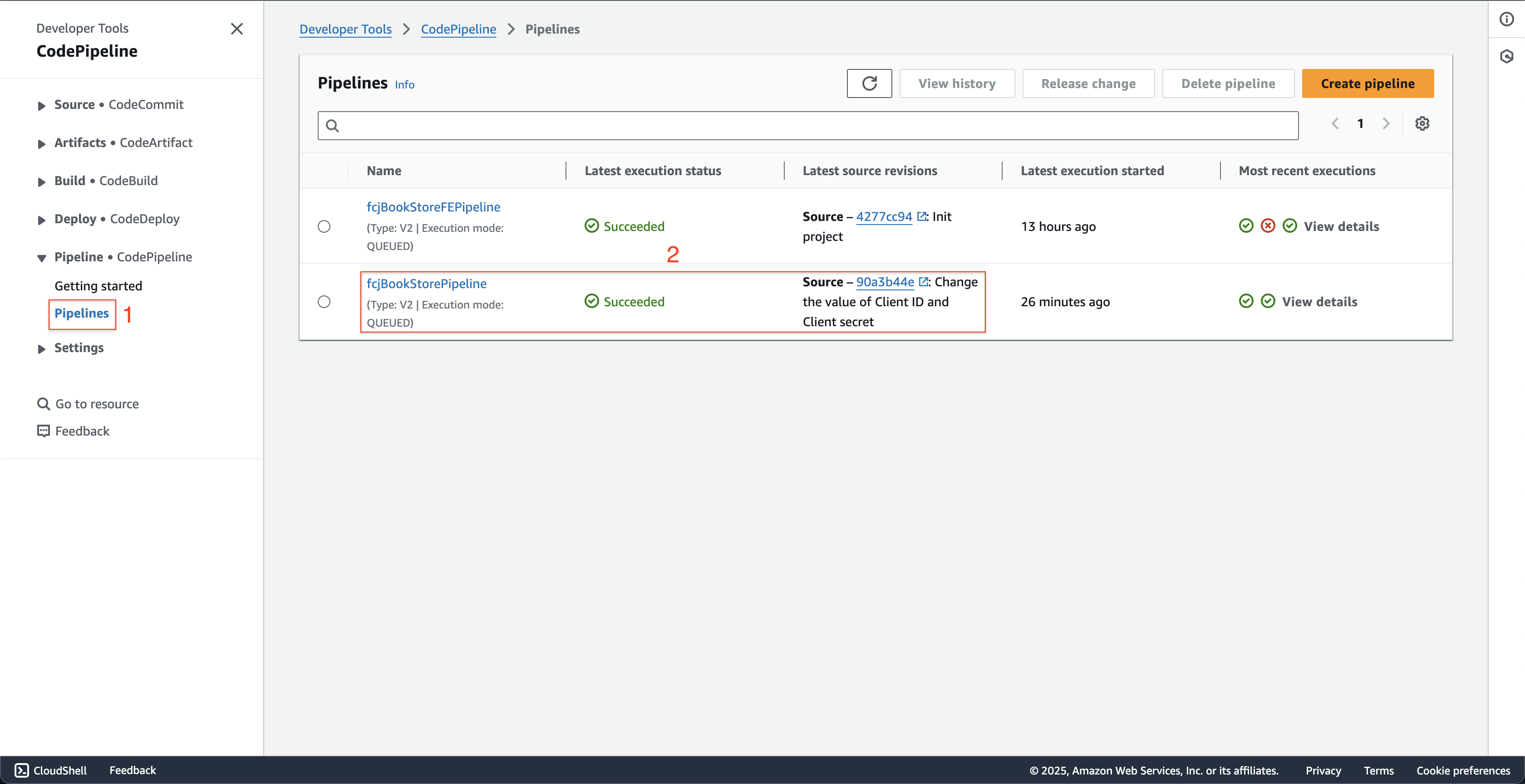
Test web operation
You can download the image files here to add data to check the operation of the services