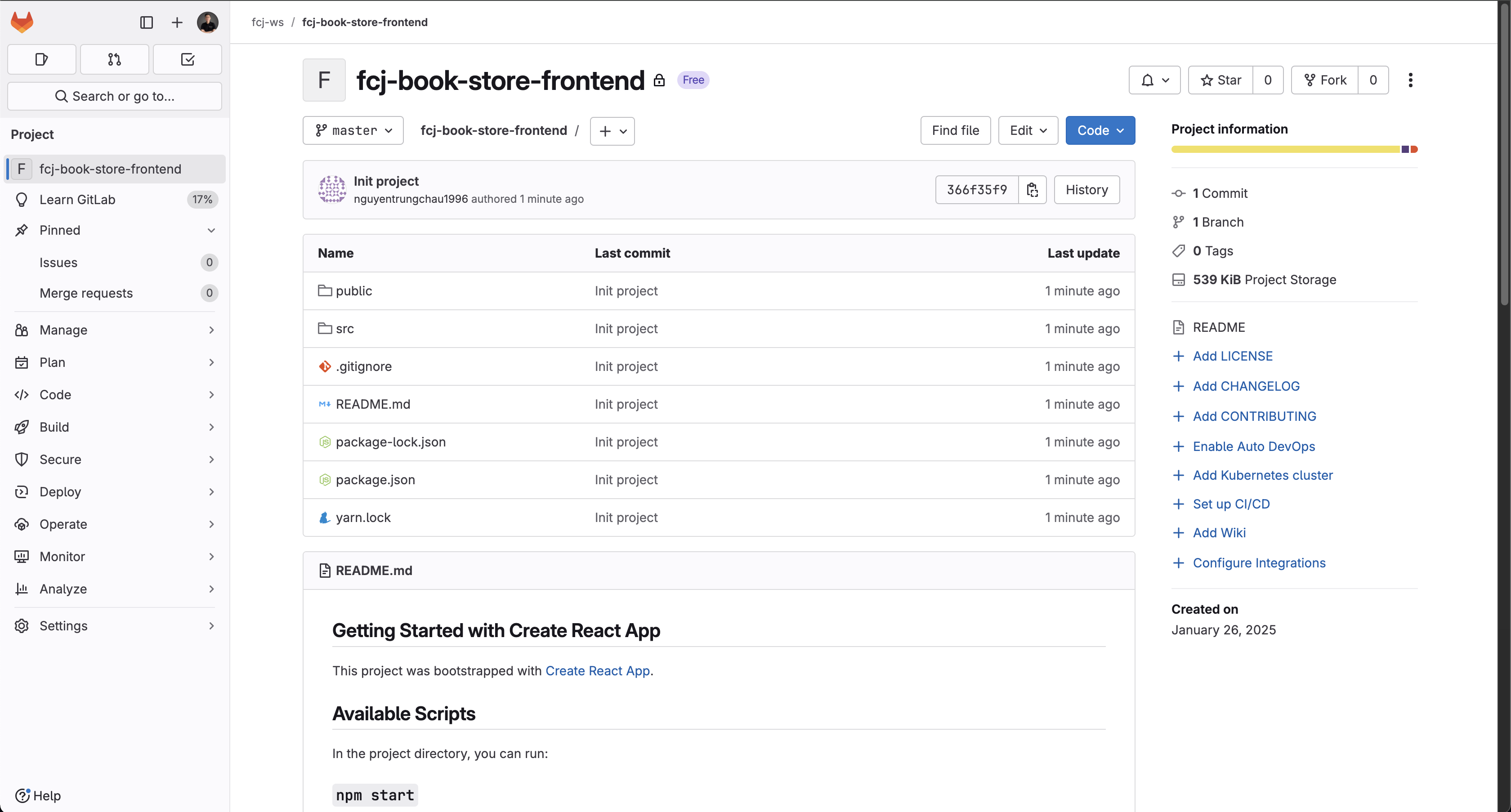Tạo kho Git
-
Mở bảng điều khiển Gitlab của bạn.
- Nhấp vào Projects trên menu bên trái.
- Nhấp vào nút New project.
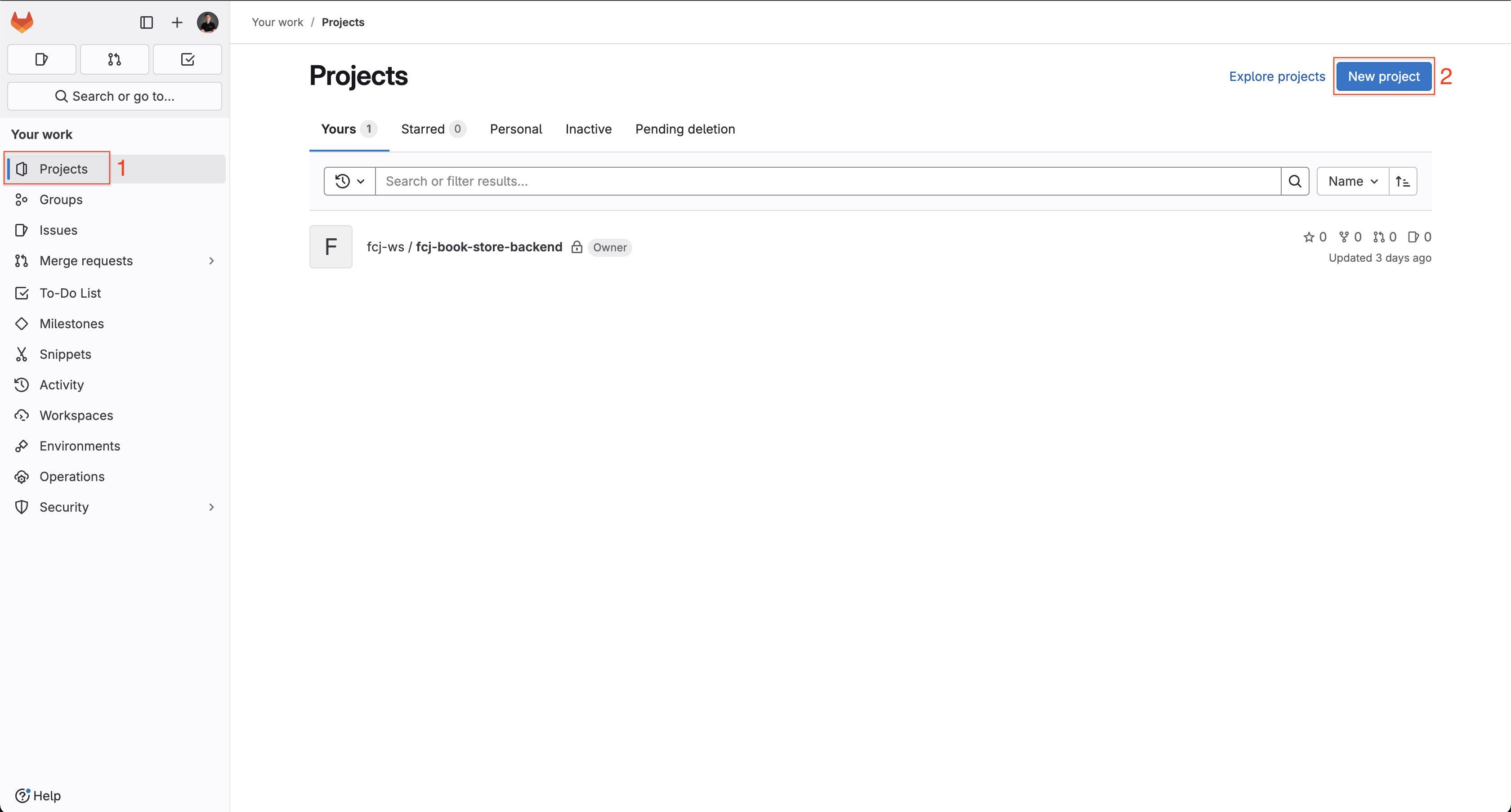
- Tại trang Create new project, chọn tùy chọn Create blank project.
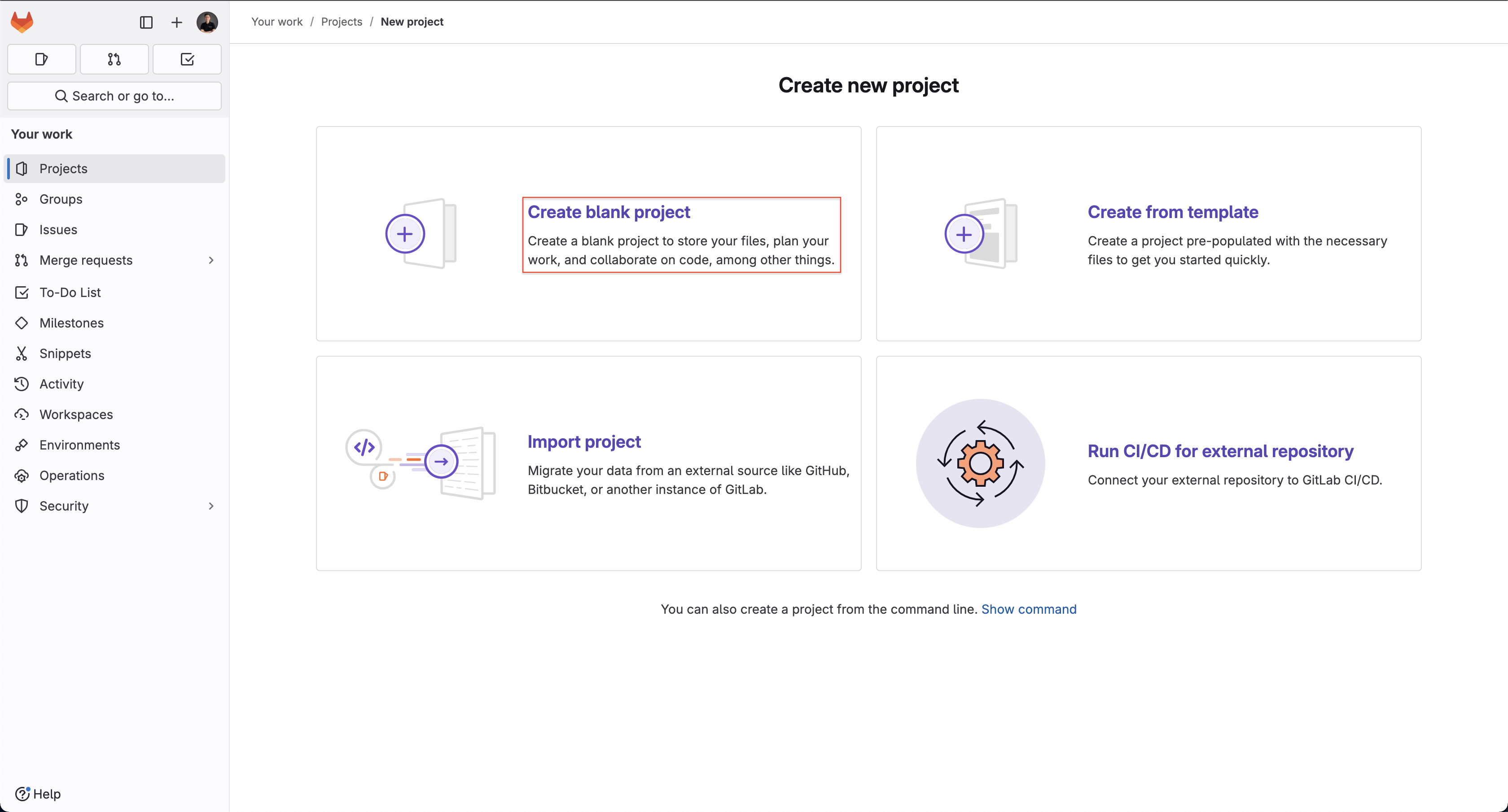
- Tại trang Create blank project.
- Nhập
fcj-book-store-frontendtại Project name. - Bỏ chọn Initialize repository with a README.
- Nhấp vào nút Create project.
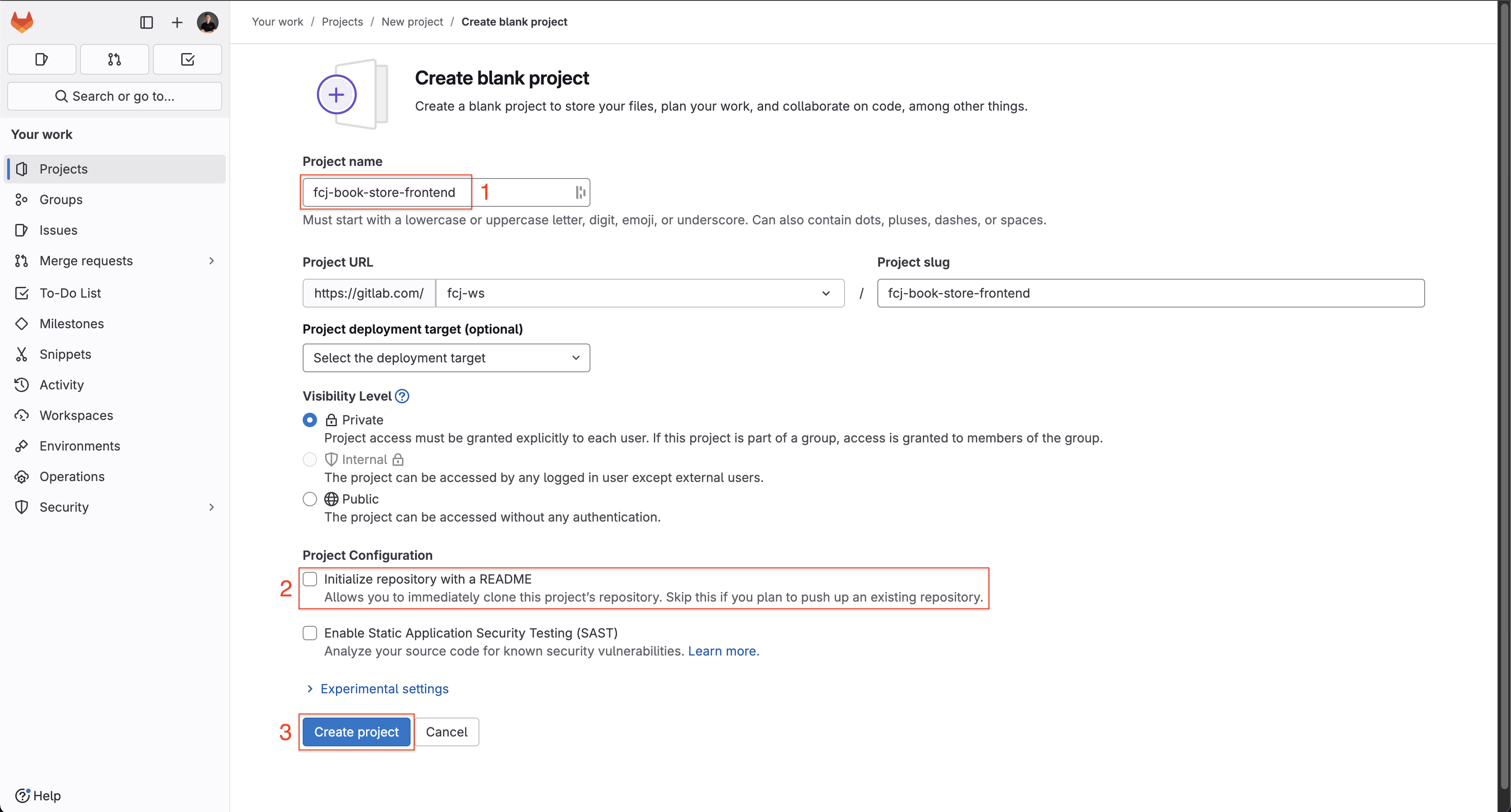
- Nhập
-
Cấu hình khóa SSH để giao tiếp với Gitlab.
- Làm theo tài liệu trong Notes để hoàn thành bước này.
-
Tải mã nguồn lên dự án fcj-book-store-frontend trên Gitlab.
-
Đi đến thư mục gốc của dự án FCJ-Serverless-Workshop mà bạn đã tải xuống trước đó.
-
Mở src/config.js, thay đổi giá trị của APP_API_URL thành giá trị của ApiUrl mà bạn đã ghi lại trong bước Tạo pipeline SAM, trong trường hợp này là
https://zr0i1ihy24.execute-api.us-east-1.amazonaws.com/staging.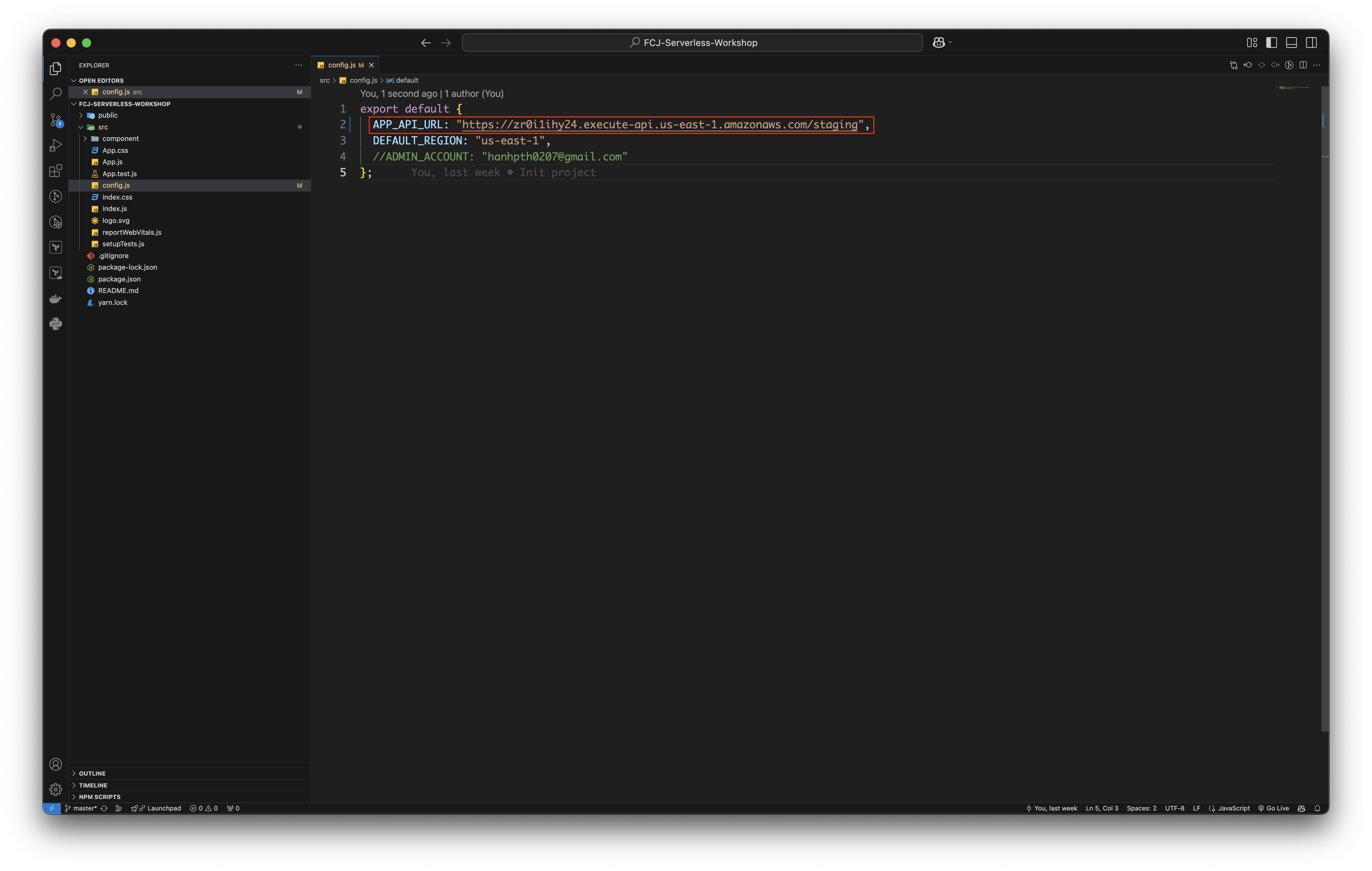
-
Tiếp theo, tạo một tệp mới có tên
buildspec.ymltại thư mục gốc của dự án FCJ-Serverless-Workshop như mã sau.version: 0.2 phases: install: runtime-versions: nodejs: 20.9.0 commands: - npm install -g yarn pre_build: commands: - echo Removing lock files... - rm -f package-lock.json - rm -f yarn.lock build: commands: - echo Build started on `date` - yarn install - yarn build artifacts: base-directory: build files: - "**/*" discard-paths: no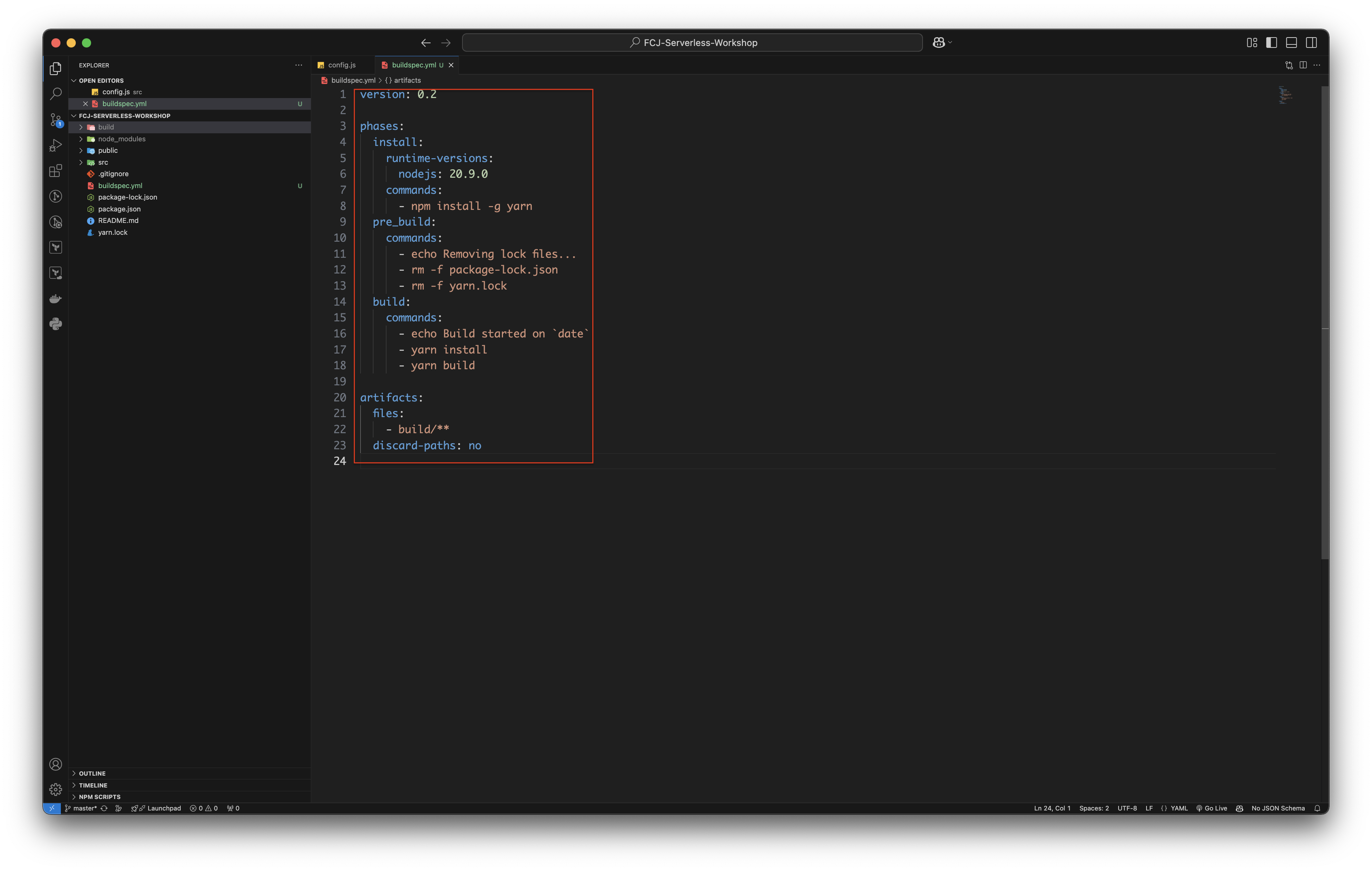
-
Chạy mã dưới đây trong terminal của bạn tại thư mục gốc của dự án FCJ-Serverless-Workshop.
rm -rf .git git init git remote add origin git@gitlab.com:fcj-ws/fcj-book-store-frontend.git git add . git commit -m "Init project" git push --set-upstream origin master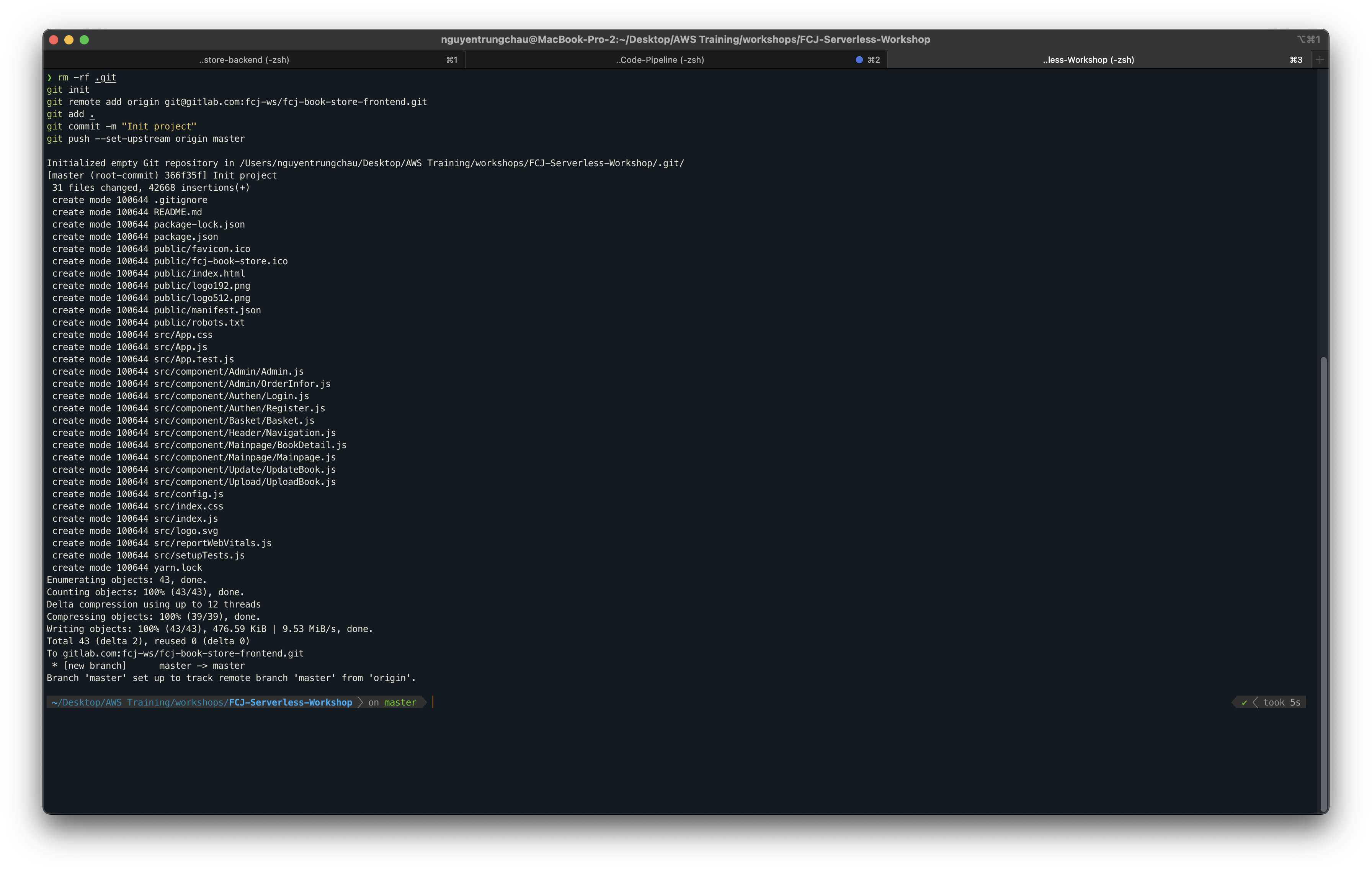
-
-
Quay lại dự án fcj-book-store-frontend trên Gitlab. Bạn có thể thấy mã đã được tải lên.